My First Event Workflow
it didn’t exist and I had to make it exist...
I’m here again with another peek into operations and this time we’re building an event workflow
Back story:
We had just executed an event and everyone was basically recovering from the 4 months hassle while slowly looking into the next event. Around that time, I had hopped on a Workflow Specialist course with Asana and learned a lot about workflows and documentation. That got me thinking about processes we already had (or didn’t) and what could use some structure.
So I made a list of things I’ve worked on, things that needed supporting SOPs to keep going, and things that needed a proper workflow. At the top of that list was our event workflow.
We had just wrapped up an event; my first since stepping into the role, and during our close-out meeting, we took notes on what could be improved. While we had an itinerary for the event, a lot of things didn’t flow well during the planning. For example, we made a call for volunteers just a week before the event and didn’t schedule enough meetings with them. In turn, the volunteer bit of the event didn’t go well. When I created the itinerary, I did so on the information I was provided by other long standing team members and so I missed that part in what I put together.
I thought to myself if there was a standard workflow for our major events, I could have just picked it up and viola. But that didn’t exist and now I had to make it exist.
Step one:
I went back to my lesson notes and studied some more on how event workflows were like. Then I revisited our last event and mapped out how we actually did things. Of course, it was chaotic process but that’s where I started from; drafting the chaos first. Then I began improving it, stage by stage, from preparation to execution. I also included areas of improvements we had discussed during the close-out meeting. It was good but not done.
The next step:
I broke everything into stages so it wasn’t just a long to-do list ↓
That way, we’re guided through each phase and we always know where we are. With the workflow in place, building an itinerary is easier because we know what to do and when to do it.
Tooling
The image above is the workflow in Notion. I loved the visual presentation there and so I put it there for my personal admiration 😅
But presenting it for approval, I used Google Docs. Not everyone on the team is Notion-friendly (especially the person who needed to approve it), and most of our internal documents already live in Google Workspace. So it just made sense to share it there so it can be stored away with other official documents, and people don’t have to scramble between different tools when they need any information.
I would also love to add that most of my drafts were not overly structured, but thanks to AI, I was able to tighten things up, figure out missing parts and bring it all together. so yeah, an AI appreciation moment
How far so far…
The workflow has proven helpful as we have two major events coming up and I have used the workflow to create their itineraries. This time unlike the first event, I created a very comprehensive itinerary that clearly shows who is responsible for what and when a task is due.
What I really look forward to is when we begin to work with dashboards more than just dropping “what’s up?” in the team group chat. It can be frustrating to put effort into building systems that help things flow better, then no one actually uses them. I’m learning how to communicate this effectively, though. Like “hey, what’s up?”, and I’m like “hey, that’s why the dashboard exists”... hehehe 😄
That’s just a side note rant, but here’s a sample of what the itinerary looks like…
If you need me to make this templates available, either on Notion or Sheets, do let me know
The Lessons
While there are a ton of tools out there that can make your processes smoother, you have to understand where you work - the people and the size of the organization - and what works for them. There are times when switching tools is absolutely necessary but if it isn’t that time, find a way to make things work with what you have. (No need to propose a pricey subscription tool when your org is struggling to fund core operations)
Having a structure helps you navigate the chaos and unexpected outcomes. No matter how perfect your plan looks, life will always happen, plans will shift, people will be unavailable. But having a structure gives you something to return to, make adjustments and move forward
Always have a retrospective meeting at the end of any program and while you look out for areas to improve, don’t miss the things that actually worked out. Documents these things and turn them into something reusable. That way, recurring programs don’t have to always start from scratch.
Side notes:
I’ll be exploring and learning about other project management tools to know them better (even if i never get to use them ever). Learning is fun 😉
I’ve been binge-reading Tiffany’s Medium articles for a while now. I read one of her articles at the start of work hours before getting down to anything
Recently, I’ve been wondering what work would look like if we approached it from the eyes of a child. I was thinking about this in life generally but I also looked at it from different areas of life.
Shared something yesterday on passion & profit in pursuing your career
—
If you have any questions, need help putting something together, or you’re in the middle of an operations dilemma, feel free reply to their email or send a message if we’re connected on LinkedIn.
Also, if you enjoyed reading this, please share.
Talk soon!



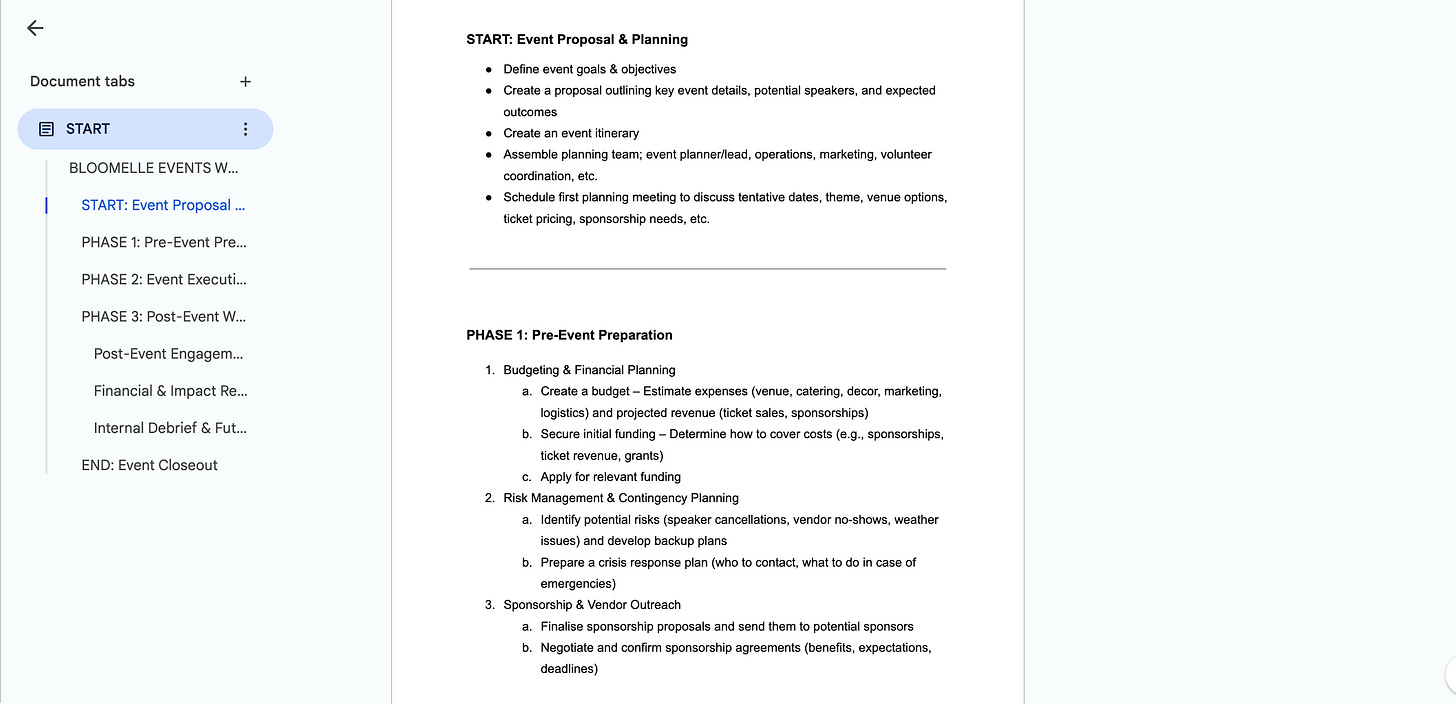
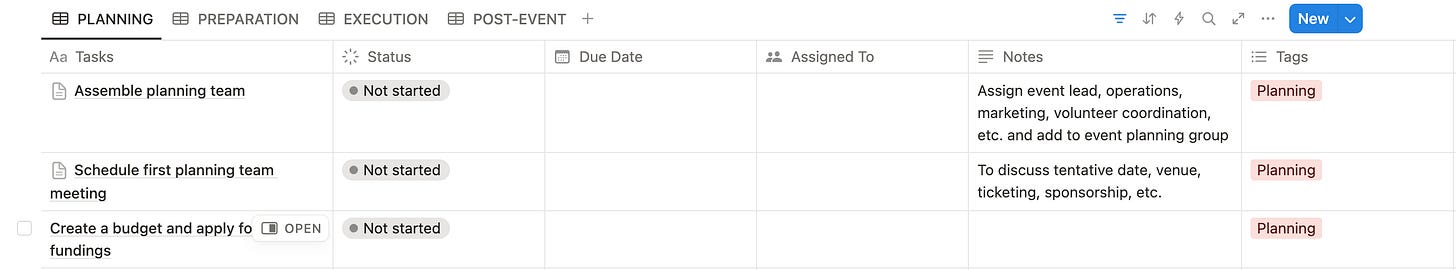

We need templates please 🙌🔥🔥🔥🔥